Medical transcription is transcribing / writing medical dictation of Doctors.
Medical Transcription is also Known as digital transcription.
In medical transcription different type of medical transcription equipments are used :
Medical transcription foot pedal , Amplifier , Head phones.
Medical Transcription Foot Pedal
Medical Transcription Training
: Website Site offers information on Medical Transcription Training centers - Schools - Institutes in India. we also provide information on Course Material , Free Tutorials , Sample Voice Files & Dictated Documents and mt Jobs in Industry . Information on Ftp servers , Toll Free Number .
Medical Transcription has a very good growth in India as in India medical transcription
is cheaper then US. Medical Transcription equipments are also very cheaper in India.
Mt equipments are very high in demand and repair also taken by Manufactures.
Mt companies in Delhi higher the Mt Equipment companies for there need.
Repairing Medical Transcription Foot pedals , Amplifiers , headphones.
Medical transcription will have to complete his work in specific time bound
so it must that all the hardware provided to a medical transcriptionst must be
working fine .So Medical transcription foot pedal leads a important role in it.
Good Amplifier , Good Headphone .. Of Course a Good Computer.
Transcription Foot Pedals are of many type
Com port

In Old Time we use Com port foot pedal it is normally attached on motherboard known as 9-pin .
Game Port

after some time game port foot pedal comes in market which are attached with computer sound card known as 15-pin .
USB
 In Now a Days USB foot Pedal comes in market. As every thing comes on USB so do foot pedal also comes in USB ( Also Know Live Wire) .
In Now a Days USB foot Pedal comes in market. As every thing comes on USB so do foot pedal also comes in USB ( Also Know Live Wire) .In Medical Transcription as we need good Foot Pedal as we also need good software.
We see different software like Resource Pool company software TransAid Player ,
Transcriber , Wav Player and there are dozens like them but according to our test
a market survey we see most common is Express Scribe
Express Scribe is one of the best Software for Medical Transcription .
Express Scribe for Windows can be used to load most common audio file formats.
These include wav, mp3, dct (encrypted dictation), ra and rm (RealAudio), sri (VoiceIt), dss (Olympus, Lanier and Grundig), au, aif, msv, dvf, mp2, vox, compressed wav (including PCM, uLaw, ALaw, ADPCM, CELP, SBC, Windows Media, DSP TrueSpeech, GSM 6.10), Philips Digital Recorder format, Sanyo Digital Recorder format and more.
Express Scribe for Mac OS X can be used to load wav, mp3, aiff and dct file formats.
Express Scribe is Designed Specially for Medical Transcription Dictation it supportsCan set Different Keyboard Stokes according to Usage.
Click here For Download Free Medical Transcription Software
Express Scribe Company Provide Many Other Softwares like :
Medical Transcription Software Help
How to Configure Foot Pedal ?
Configuring Foot pedal is very Easy in Express Scribe .
DB9 (Serial Port) 
Just follow the instructions below.
- Locate the com-port socket at the back of your computer. If it contains 25 pins then you will need an adapter.
- Plug the pedals in and restart the computer.
- Open Express Scribe. Open Settings and on the Control tab enable "Use Foot Pedal Playback control".
- Select the correct COM port - e.g. COM1 (Serial).
- Click the Foot Pedal Control Setup Wizard button.
- Follow the instructions on the screen. If a Foot Pedal Hardware Error message saying "Unable to open COM port" is displayed, the COM port you selected in Step 5 is not the COM port that the foot pedal is connected to. Select a different COM port and run the Foot Pedal Control Setup Wizard again.
Game-Port (Serial) Foot Pedal Setup 
Just follow the instructions below.
- Locate the game port on your computer - it is probably in the sound card and receives a plug containing 15 pins.
- Plug in the pedals.
- Restart the computer.
- Once the computer has restarted go to Start - Control Panel in Windows.
- Open "Game Controllers"
- Select Add -> 2 axis, 4-button
- Select "test" and "test your pedals". Pressing a different pedal should cause a different number to light up.
- Close the control panel and open Express Scribe.
- Open Settings and on the Control tab and tick "Use foot Pedal Playback control".
- Select "game port 1" (if you only have one game port)
- Click on the "Foot Pedal Control Setup Wizard".
- Follow the instructions on the screen.
USB Foot Pedal Setup 
It is a two step process, but if you have already completed USB setup orGames Port setup then please ignore Stage 1.
Stage 1:
- Plug in the foot pedal to an available USB port on your computer.
- Go to Start – Control Panel and select Gaming Options. On the Controllers tab click on Add and Enable Galy USB Joystick.
- Click OK and from the Controllers tab select Properties and choose the Test tab.
- Press Play on the foot pedal, the display will light Buttons 1 & 2.
- Press Fast Forward on the foot pedal, the display will light Button 2.
- Press Rewind on the foot pedal, the display will light Button 1.
- The foot pedal is “talking” to Windows correctly.
Stage 2:
- Start Express Scribe
- Go to Settings and choose Settings.
- Click on the Control tab and select Use Foot Pedal Playback Control under Foot Pedal Control.
- From the drop down box next to Port: choose GamePort1 or USBGame1.
- From the drop down box next to No. choose 3-Pedal
- Click on the "Foot Pedal Control Setup Wizard".
- Follow the instructions on the screen.
In medical Transcription all 3 Type of Foot Pedal are used.
Previous ally there is more demand of game port foot pedal .
Its now USB more in Demand.
Raj Orien Industries
We Deals in Medical Transcription Hardware Like
Foot Pedals , Amplifiers , splitters.
We Have Medical Transcription Materials for New Students.
We Make Full new Setup for companies like Providing new computers,
Networking .Also Troubleshot Hardware Problems like repairing computers.
We Deal in UPS and Inverters also.
We also help in getting medical transcription work.
Our transcription foot pedal unit dedicated to efficiency and
customer satisfaction powered by a team of technocrats amply
experienced in the field of designing and manufacturing
advance PC Alternate Input Devices for various applications.
Priority is given to economic efficiency, customer satisfaction
and time bound delivery and of course our best after sales services.
Q-191, Mohan Garden Gali No. 7
Budh Bazar, Uttam Nagar, New Delhi- 110059.
Ph: 01125358385 / 9312509957 / 9212521957 / 01164671957
Mail us at : rajorien@yahoo.com
Rate List Of Medical Transcription Foot Pedals :
For Delhi and NCR we give foot Pedals Rate are :

9 Pin / Serial / Com Port Pedal : Rs. 900 /- Per Piece
15 Pin / Joystick / Game Port Pedal : Rs. 950 /- Per Piece
USB Port Metal Body Pedal : Rs. 1350 /- Per Piece
For Delhi and NCR Plastic Body Light Weight Foot Pedals :

Rs. 2000 /- Per Piece
For Out Side Delhi and NCR we give foot Pedals Rate are :
 9 Pin / Serial / Com Port Pedal : Rs. 1050 /- Per Piece
9 Pin / Serial / Com Port Pedal : Rs. 1050 /- Per Piece15 Pin / Joystick / Game Port Pedal : Rs. 1100 /- Per Piece
USB Port Pedal : Rs. 1500 /- Per Piece
For Out Side Delhi and NCR Plastic Body Light Weight Foot Pedals :
 Rs. 2200 /- Per Piece
Rs. 2200 /- Per PieceFor Delhi and NCR we give Amplifiers Rate are :
 Rs 300 /- Per Piece
Rs 300 /- Per PieceFor Out Side Delhi and NCR we give Amplifiers Rate are :
 Rs 350/- Per Piece
Rs 350/- Per PieceFor Delhi and NCR we give Head Sets Rate are :
Rs 100/- Per Piece
For Out Side Delhi and NCR we give Head Sets Rate are :
Rs 100/- Per Piece
Feel Free to Contact with us :
RAJ ORIEN INDUSTRIES ( Mr. Shashi Bhushan )
Q-191, Mohan Garden Gali No. 7
Budh Bazar, Uttam Nagar, New Delhi- 110059.
Ph: 01125358385 / 9312509957 / 9212521957 / 01164671957
Mail : transcriptionhardware@gmail.com
Blog : http://medicaltranscriptionfootpedal.blogspot.com/
Website : http://www.rajorienindustries.com
PAY THROUGH State Bank Of India A/C No-31147127500
Account In the Name of : Raj Orien Industries
SBI Bank code 10650
(we will dispatch products only after receiving full payment)
Warranty of the product is based according to the price / quality
of the goods mentioned in the list.










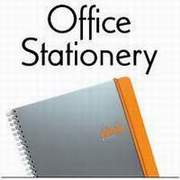




<< Home